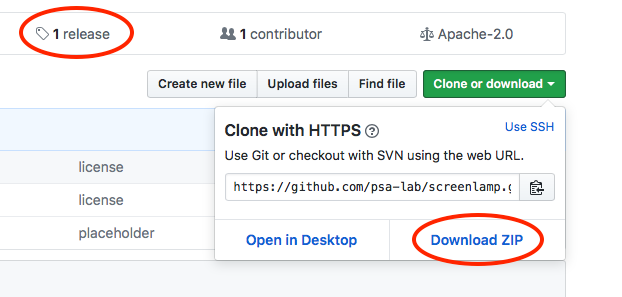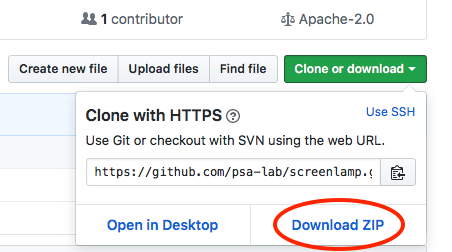Installing screenlamp
Obtaining screenlamp
You can download the latest version of screenlamp from the GitHub repository by clicking on "Download ZIP" or download the latest stable release from the "release" list:
Setting up your Python environment for screenlamp
Python package dependencies of screenlamp are listed in the requirements.txt file located in the screenlamp directory. To install all of these dependencies most conveniently, you can execute the following command:
pip install -r requirements.txt
The the main modules of screenlamp are located in the tools/ subdirectory, and after satisfying the Python package requirements (see requirements.txt), they are ready to use. If you haven't used screenlamp before, it is recommended that to read the screenlamp tutorial.
Other software requirements
Certain submodules within screenlamp require external software to sample low-energy conformations of molecules and to generate pair-wise overlays. The tools that are currently being used in the pre-built, automated screening pipeline are OpenEye OMEGA and OpenEye ROCS to accomplish those tasks. However, screenlamp does not strictly require OMEGA and ROCS, and you are free to use any open source alternative that provided that the output files are compatible with screenlamp tools, which uses the MOL2 file format.
If you don't have access to OpenEye toolkits, yet, you can visit the OpenEye website for more details on their licensing terms (for example, OpenEye offers a free licensing model for academics engaged in public domain research or teaching).
Obtaining older versions of screenlamp
To obtain one of the previous versions of screenlamp, please see the Release Notes, which contains download links for all release versions of screenlamp.
Development version
You can download the latest development version of screenlamp as ZIP file directly from GitHub:
Alternatively, you can clone the screenlamp development version to your local machine by executing the following command:
git clone https://github.com/psa-lab/screenlamp.git